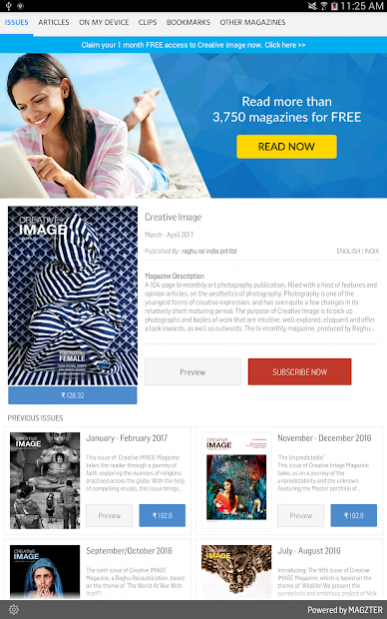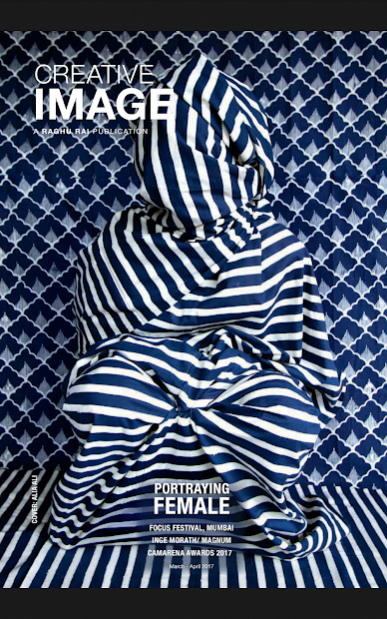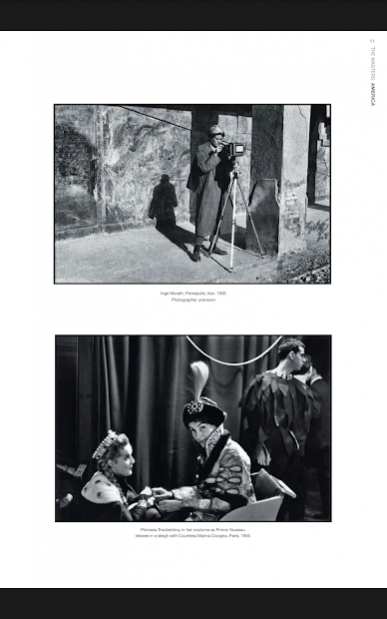Creative Image 7.7.5
Free Version
Publisher Description
A 104-page bi-monthly art photography publication, filled with a host of features and opinion articles, on the aesthetics of photography.
Photography is one of the youngest forms of creative expression, and has seen quite a few changes in its relatively short maturing period. The purpose of Creative Image is to pick up photographs and bodies of work that are intuitive, well-explored, eloquent and offer a look inwards, as well as outwards.
The bi-monthly magazine, produced by Raghu Rai, one of India's most renowned photographers and the first Indian to become an associated of the celebrated Magnum Photos, will look at contemporary, emerging artists as well as legendary names. Each issue will be thematic and will largely cover work produced in the Indian subcontinent. There will also be showcases of works by one master photographer from Asia, and one master from the West, along with conceptual, nature, landscape, abstract and experimental photographers from around the world.
About Creative Image
Creative Image is a free app for Android published in the Screen Capture list of apps, part of Graphic Apps.
The company that develops Creative Image is Magzter Inc.. The latest version released by its developer is 7.7.5.
To install Creative Image on your Android device, just click the green Continue To App button above to start the installation process. The app is listed on our website since 2020-09-01 and was downloaded 8 times. We have already checked if the download link is safe, however for your own protection we recommend that you scan the downloaded app with your antivirus. Your antivirus may detect the Creative Image as malware as malware if the download link to com.magzter.creativeimage is broken.
How to install Creative Image on your Android device:
- Click on the Continue To App button on our website. This will redirect you to Google Play.
- Once the Creative Image is shown in the Google Play listing of your Android device, you can start its download and installation. Tap on the Install button located below the search bar and to the right of the app icon.
- A pop-up window with the permissions required by Creative Image will be shown. Click on Accept to continue the process.
- Creative Image will be downloaded onto your device, displaying a progress. Once the download completes, the installation will start and you'll get a notification after the installation is finished.